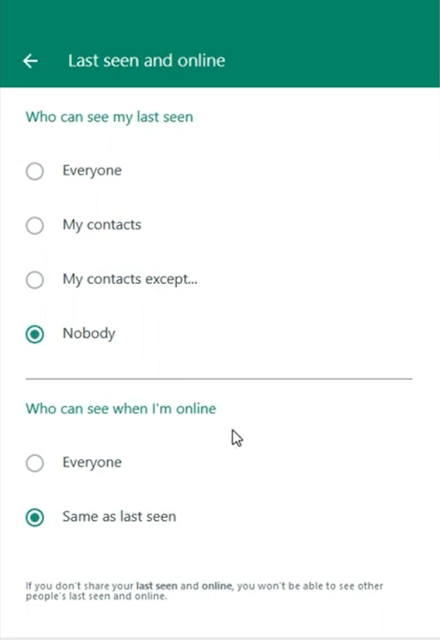How to Identify a Song from a YouTube Video with Shazam
How to Identify a Song from a YouTube Video with Shazam - On YouTube, we can find a lot of videos that fill our days, it can be tutorial videos, entertainment videos, music videos, streaming, and so on. To complement these videos, usually, the creators of these videos add background music in their videos to make the videos more vivid and colorful. Not infrequently the music in these videos can be said to be pleasant to listen to. Some creators usually include the song title in the video description section. However, many of them also do not list the song title of this video as background music. It's also unfortunate because we can't find the song title of that YouTube video. That's so sad right? We really want to know what song is in the video and how to find it.
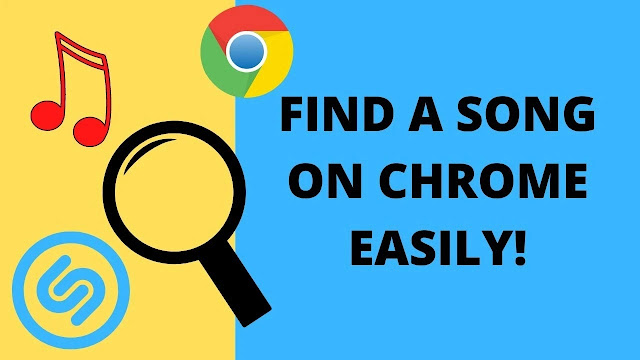 |
| How to Identify a Song from a YouTube Video with Shazam |
If you want to know how to search for songs from YouTube videos easily, you have arrived at the right place. In this article, we will discuss how to identify a song from a YouTube video with Shazam Music Finder easily. To find out how to do it, keep reading the tutorial article below until it the end.
How to Identify a Song from a YouTube Video with Shazam
1. Open Google Chrome Browser on Your PC
The first step to finding out how to search for songs from YouTube videos is to open the Google Chrome browser application on your PC or Laptop.
2. Install Shazam Extension in Google Chrome
The next step is to install the Shazam Extension on your Google Chrome. You can click this Shazam Extension link to install Shazam on your Google Chrome. This Shazam app is quite popularly used on Android to search for songs. Most people use Shazam for Android to find a song on their Android devices. However, because we are using a PC or laptop, we only need to install the Shazam for PC extension in our Google Chrome browser, so we no longer need to install many other applications.
3. Pin Shazam Extension
Then pin the Shazam Extension in your Google Chrome browser toolbar to make it easier to use by clicking the Extension button with an image like a Puzzle snippet at the top right of your Google Chrome browser, then select Shazam and click the Pin button.
4. Identify a Song from a YouTube Video using Shazam
Open YouTube and open the video you want to search for the song for. Then click the Shazam extension icon at the top right of your browser and wait for Shazam to detect your song. If the song has been detected, you can click on the song to listen to it via YouTube.
Tutorial Video
For more details on how to identify a song online from a Youtube video, you can watch the tutorial video below (Activate and select the English subtitle (cc) to find out the explanation of the tutorial in English).
Closing
That was an easy way to Identify a Song from a YouTube Video with Shazam Easily. Now you can search for a song from any YouTube video you want. Thank you for reading this short tutorial. Hope it is useful.