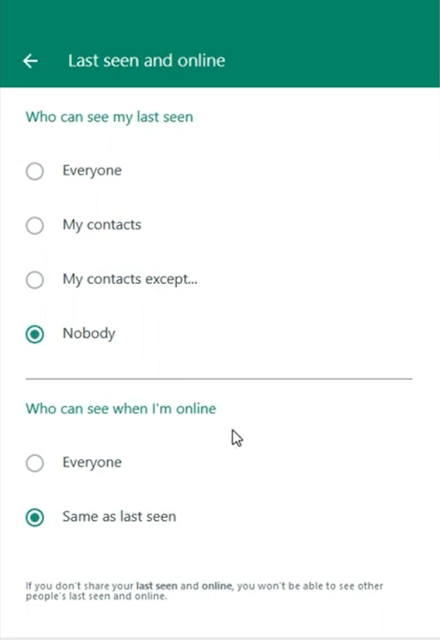How to View IG Profile Photos in Full
How to View IG Profile Photos in Full - IG, a short designation that we usually use to refer to Instagram, is one of the most popular examples of social media used in the world. Social media, which is currently under meta, is able to become a means to share media, be it photos, videos, and reels for its users. Instagram has an interface that is considered quite interactive and full of visuals because basically this one social media is a place to share creative media such as photos and videos as well as reels like on TikTok. Therefore, there are so many users who feel at home for a long time playing this social media.
Despite being in the same meta auspices with Facebook, Instagram in my opinion still has some drawbacks compared to Facebook such as not being able to download pictures and also seeing Instagram profile photos in full. Unlike Facebook which can see the user's profile photo in full, on Instagram we cannot see the IG profile photo of other users, we can only see the IG profile photo through the user's profile but with a very small size and resolution so that we cannot clearly see the photo and download or save the IG profile photo.
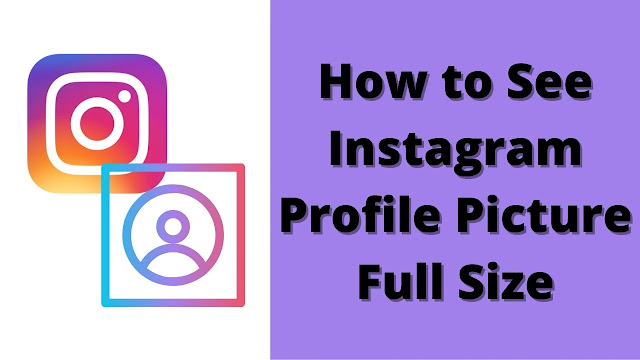 |
| How to View IG Profile Photos in Full |
For those of you who are curious about a user's profile photo on Instagram, you are now reading the right tutorial article because here we will discuss how to see the full IG profile photo as well as how to download the IG profile photo. To find out how to view IG profile photos without this application, make sure you read the tutorial below until the end.
How to View IG Profile Photos in Full
1. Open Profile Pictures Downloader on Instadp Website
The first step to find out how to take an IG profile photo is to open the Instadp website then select Profile Picture Downloader or you can also directly click this Profile Picture Downloader link.
2. Write Instagram Username
Next, enter the Instagram username whose profile photo you want to see or download. Here, you just enter the Instagram username, you don't need to use the "@" sign. Then press enter or click the search button.
 |
| Write Instagram Username |
3. View and Download IG Profile Picture
Then you will be presented with a summary of the IG profile. You click the "Full Size" button to see the full IG profile photo. After that, you will be presented with the IG profile photo in a large size. If you want to download the IG profile photo, you just click the blue Download button located below the photo.
 |
| Full Size |
 |
| Download |
Closing
To find out how to see other people's locked IG profiles, you can also use the method above. Now you no longer need to be confused about how to see pp IG. Now you can easily see the profile photos of your friends, your idols, and also other people on Instagram without any hassle. By using the steps as explained above, you can find out How to View IG Profile Photos In Full easily. Thank you for reading this short tutorial article. Hope it is useful.