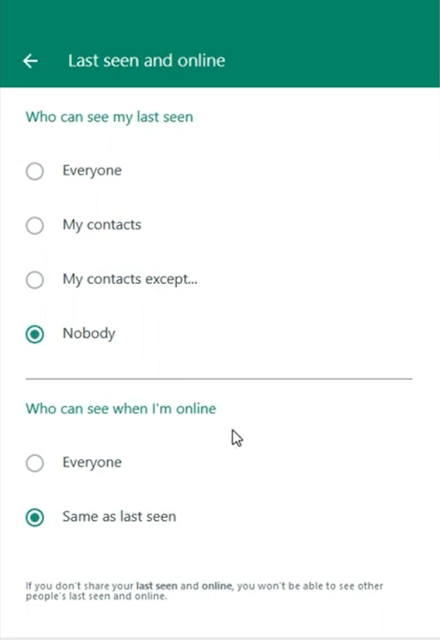How to Log Out of Twitter on Android Easily
How to Log Out of Twitter on Android Easily - In addition to Facebook and Instagram, there are also several other social media that are quite popular with today's young people, for example Twitter. Social Media with the blue bird logo is one of the most visited social media sites on the internet. Social media, which is based in the city of San Francisco in California, United States, has at least hundreds of millions of active users who make this social media used for various activities such as protests, sharing stories, political campaigns, and communication media.
 |
| How to Log Out of Twitter on Android Easily |
Apart from being in the form of the web, of course Twitter also has an Android and iOS version of the application to make it easier for users to access their accounts through various existing devices. However, behind the existing conveniences that have been provided by Twitter, there are still some users who are not familiar with the interface and features and menus on Twitter. One of the trivial but important things that some users often encounter is that they have trouble finding the Log Out menu to log out of their Twitter account. Therefore, in this article, for those of you who use the Twitter application on Android, we will briefly discuss how to log out of Twitter Android easily.
How to Log Out of Twitter on Android Easily
1. Log in to Twitter
The first step to log out of Twitter on an Android cellphone is of course by logging into your Twitter account first by opening the Twitter application on your Android phone and then logging in using your Twitter account.
2. Go to Account Information
Next, click on your profile at the top left then select Settings and Privacy. Then click the Your Account menu, then go to the Account Information menu.
 |
| Click on your Profile and choose Settings and Privacy |
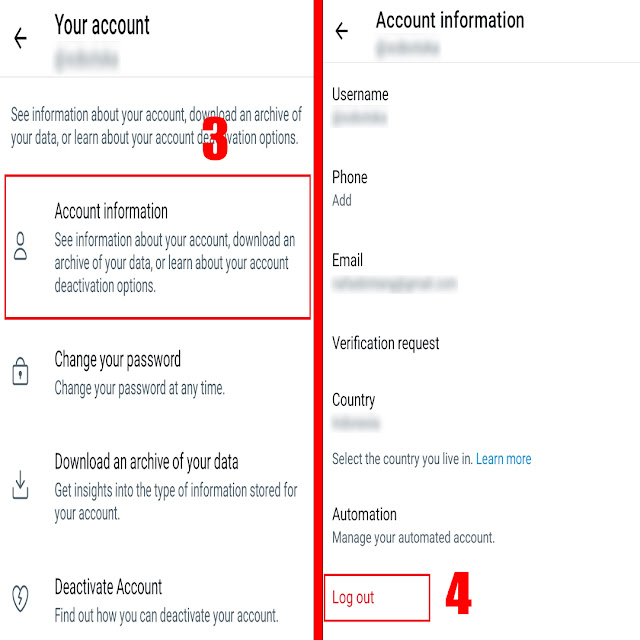 |
| Choose Account Information and click Log Out |
3. Log Out of Twitter on Android
The last step is to log out your Twitter by clicking the red Log Out text in the Account Information menu page. Then a confirmation notification city will appear to log out, and select Log Out. Now your Twitter has been successfully taken out.
 |
| Twitter Log Out Confirmation |
Closing
Those were the simple but important steps that you can use to log out of your Twitter from your Android phone easily. Thank you for reading this tutorial article titled How to Log Out of Twitter on Android Easily. Hope it is useful.