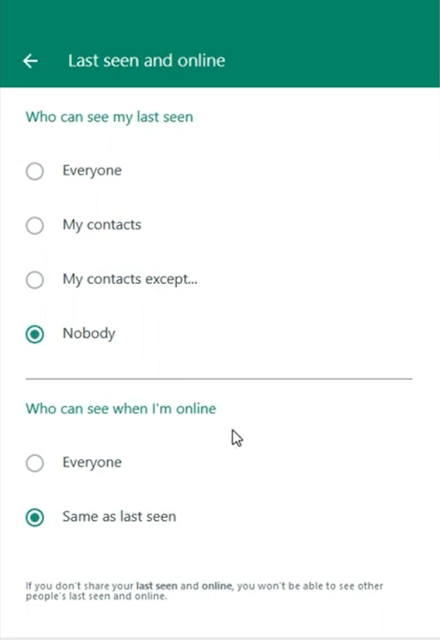How to See Our Follow Request Instagram
How to See Our Follow Request Instagram - Instagram is a social media platform where you can share your photos, videos, etc and it is also filled with a lot of cool features as well as filters that you can add to your photos or videos. This app was released on October 6th, 2010 by Kevin Systrom and Mike Krieger (Burbn, Inc.). But now, Instagram is owned by Facebook since they bought it on April 9th, 2012. You can get this app on Google Play Store for Android users and AppStore for iOS users.
Instagram is like a daily app for us which we definitely open every day. We usually use this app to communicate with our friends, family, to find news, or even to find some funny and entertaining photos or videos as well as to promote our business especially those who do their business online. In other words, we can say that Instagram holds a very important role in our life nowadays.
 |
| How to See Our Follow Request Instagram (Image: wccftech) |
On Instagram, we usually find so many profiles that are private or locked. It is because the owner or the user doesn't want other people to see their photos and only wants their friends or families to see his/her profile. In order to see their profiles, we need to follow them first and after that, we can see a text stated as "Requested" which means we just need to wait until the person that we requested to follow accept our follow request Instagram. If we want to cancel follow request Instagram, we just need to press the "Requested" button and it will change to "Follow" again. But the problem is sometimes we send a lot of follow requests to many people and we can't remember to whom we send all those requests. In this article, we are going to talk about how to see our follow request Instagram.
How to See Our Follow Request on Instagram
Login to Your Account through Instagram Website
The first thing you need to do is log in to your Instagram account through a browser or Instagram web. You can do this through your phone browser or PC browser.
Open Settings and See Your Follow Request List of Your Instagram
After you log in to your IG through the Instagram website, click on your profile at the top right of the screen, then click Settings. In the Settings, choose Privacy and Security and scroll down, in Account Data, choose View Account Data. Then, in Connections, you can choose View All under the Current Follow Requests to see the list of your follow requests.
 |
| Go to your Instagram Settings |
 |
| In Privacy and Security, click on View Account Data |
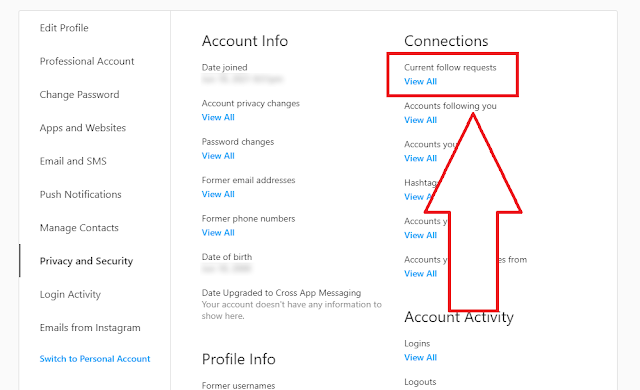 |
| Click View All under Current Follow Requests |
Now, you can see to whom you have sent the follow request. You can cancel follow request Instagram by opening their accounts and canceling the follow requests. Hope this article can be useful for you guys. Thank you for reading this article about How to See Our Follow Request on Instagram. You can use this method to cancel the follow requests that you have done in the past. Thank you.