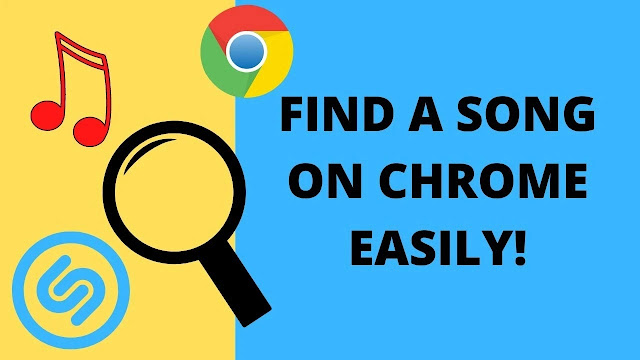How to Delete Duolingo Language Course
How to Delete Duolingo Language Course - Sometimes we like to try to learn many languages at once in Duolingo. But, over time the language we learn accumulates, so the process of learning the language becomes ineffective. We like to mix similar languages hahaha, for example Spanish and Italian as well as Dutch and German. The solution to this problem is to focus on the specific language we will learn. So we need to remove language that we don't really need.
 |
| How to Delete Duolingo Language Course |
Not a few people who learn the language in the Duolingo app on android. Unfortunately in Duolingo android there is no settings option to delete the language we learn. As a result, many people are confused, how the hell to remove the language in Duolingo?
How to Delete Duolingo Language Course
How to Delete Duolingo Course
Well, here I'm going to share how to remove a course on Duolingo. The language in the Duolingo app can only be deleted through the website of Duolingo itself. Here's how:
1. Log into Duolingo website
2. Point your mouse to your profile in the top right corner and click the Settings menu
 |
| Settings |
3. Select Learning Language and click Reset or remove languages
4. Next you will see a list of any language you have learned, well here you can choose to reset your progress or remove the language. To remove it, just click the Remove button
 |
| Remove Languages |
If you are still confused, you can watch the video below,
That's all! Now you can Delete Duolingo Language Course from your Duolingo account easily. Thank you for reading this one.