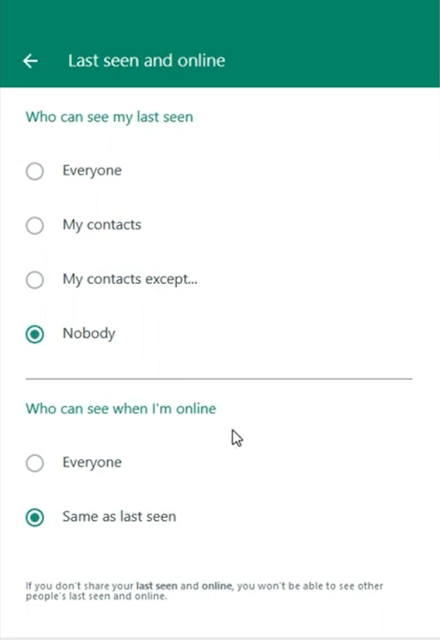How to Know Duolingo Level and Exp
How to Know Duolingo Level and Exp - In this article, I will share information on how we know the level and experience we have reached in the Duolingo application. For those of you who don't know, Duolingo is a free application where you can learn various languages in the world. The system used by Duolingo is amicable and exciting for beginners who want to know the language. If you don't believe, try yourself, surely addicted to learning the language.
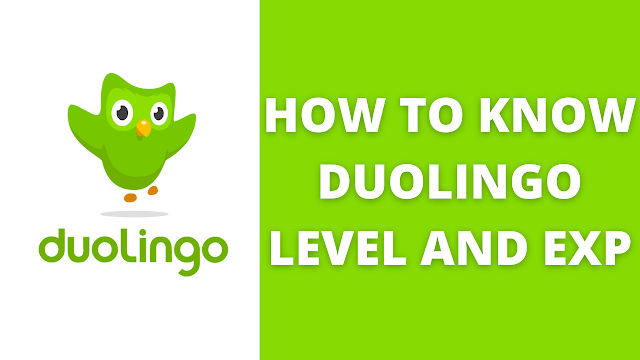 |
| How to Know Duolingo Level and Exp |
At Duolingo, every time we complete a language course at every level, we will gain exp. On average, for one completion of the course, we will get about 10-15 exp after we complete 1 level. This article will talk about how to know the Duolingo level and exp that we've been collecting so far.
How to Know Duolingo Level and Exp
How to Know Our Duolingo Exp
To find out the amount of exp you've accumulated, you can go to your profile menu, and then you can see the amount of exp you've collected in each language you've learned at the top right.
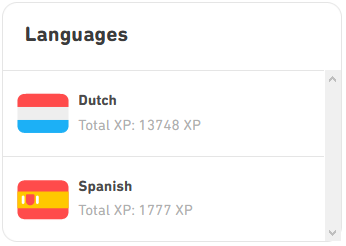 |
| Duolingo Languages Exp |
How to Know Our Duolingo Level
To know what level we are at, it's easy. We need to comment on the Duolingo forum. After our comments are posted, the level of each language we learn will also appear along with the number of our streaks (streak is how many days we routinely study in Duolingo without a single day forgotten).
 |
| Duolingo Level and Streaks on the Forum Comment |
How to Know How Many Exp Do We Need to Get to the Next Level
Unfortunately, Duolingo does not provide the feature to know what percentage we have gone through at this level and how much exp we need to level up. Therefore, I will tell you two ways to see our learning progress in Duolingo.
Using Duome Website
1. Open Duome Website.
2. In the URL bar at the top of the browser, add "/(username)/". For example, my Duolingo username "nafasbintang", then all I need to add is https://duome.eu/nafasbintang/
 |
| Duome URL |
3. After that will appear like this, you can see your progress here, the amount of exp needed to level up, the percentage of exp, and so on.
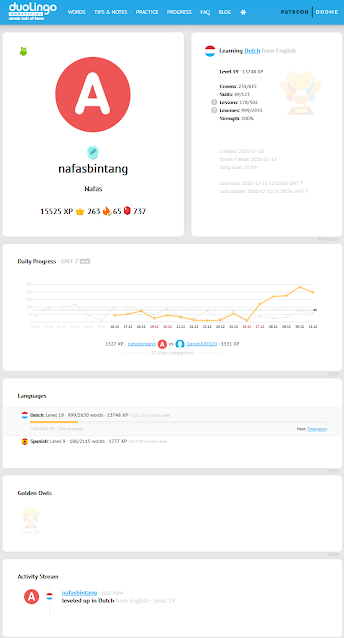 |
| Duolingo Progress on Duome Website |
Using Duo Strength Browser Extension
Duo Strength is a browser extension to add features to the Duolingo website. Duo Strength itself I found through a forum in Duolingo. This extension was created by one user named ToranSharma.
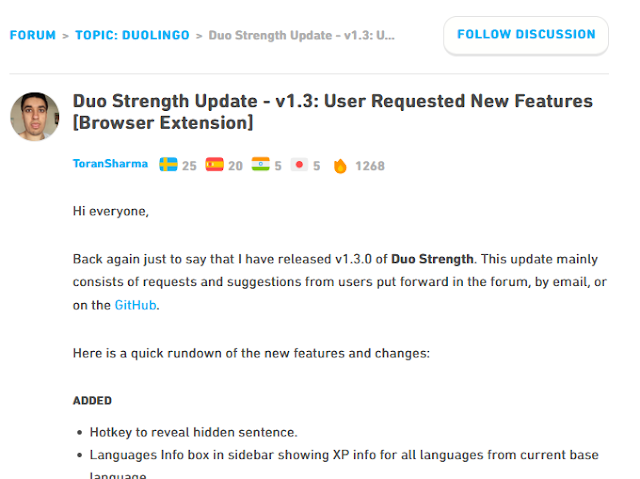 |
| Duo Strength by ToranSharma |
How to use the Duo Strength browser extension is as follows:
1. Download this Duo Strength Extension (You can choose one based on the browser you are using)
Duo Strength for Google Chrome
2. Install Duo Strength Extension.
3. Go to the Duolingo website, then the view will change. There will be additional information both about our progress and about our course.
In addition, you can also set what features you want to display in Duolingo by clicking the Duo Strength icon in the URL tab.
You can read information about this extension in the Duolingo forum for more details.
That's all about How to Know Duolingo Level and Exp. I hope you find this helpful article, especially for you who are using Duolingo. Thank you for reading.