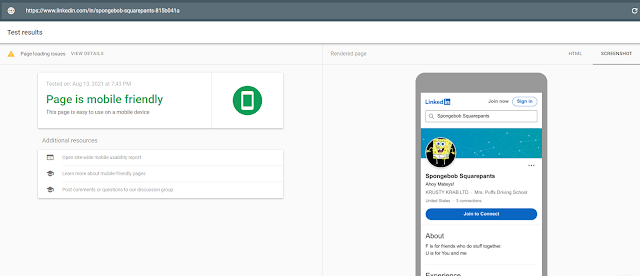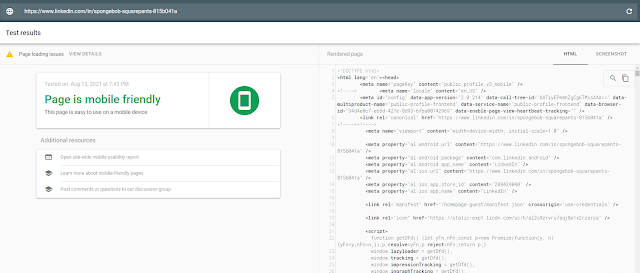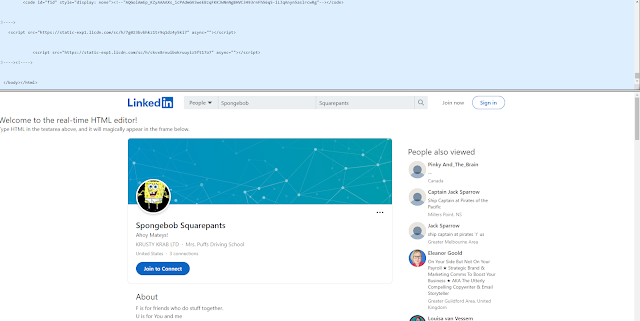LinkedIn is a social platform that allows users to show their selves professionally. It connects employers and employees. Almost many workers nowadays are using LinkedIn to build their professional networking. If we want to see someone's profile on LinkedIn, unfortunately, we need to have a LinkedIn account and login first in order to see someone's account. And also sadly, when see someone's profile, he/she will know that we have been seeing his/her profile.
 |
Images: Top Resume
|
In this article, after I wrote about How to Fix Blurry Photo in Adobe InDesign, I will be showing you how to see LinkedIn profile without login, so that you will be able to see someone's profile secretly and anonymously. Read the full article below to know to see LinkedIn profile without login.
How to See LinkedIn Profile Without Login
1. Find The LinkedIn Profile
Firstly, all you need to do is look for the profile you want to see. You can search it up on Google by the name, and copy the link of the LinkedIn profile by right click and click Copy Link Address.
 |
Copy Link Address
|
2. Open Google Mobile Friendly Test
Then, open Google Mobile Friendly Test by clicking on this link. Insert the link of the LinkedIn profile that you have copied before and run Test URL.You will see the preview of the profile. On the top right corner, choose HTML and copy all the HTML codes provided.
 |
Insert the LinkedIn profile link
|
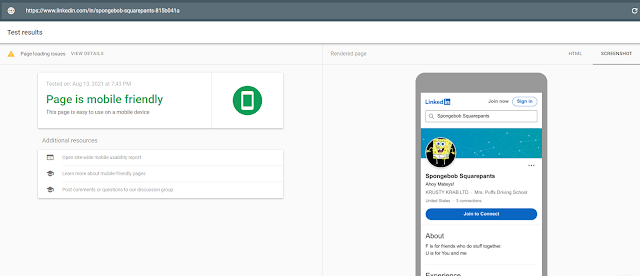 |
Click HTML on the top right corner, next to Screenshot
|
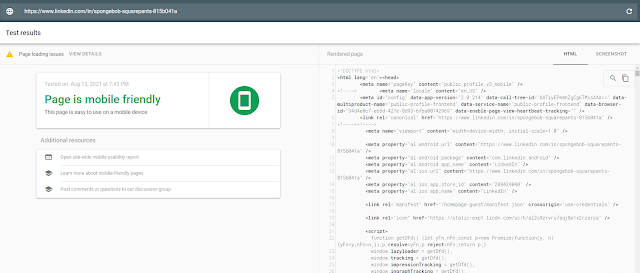 |
Copy all the HTML codes
|
3. Open HTML Website Reader
The last step is open HTML website reader on this link and paste all the HTML code you have copied before and paste them on the blue-colored space. Now, automatically, the LinkedIn profile will be shown. And now you can see the LinkedIn profile without login.
 |
Paste the codes here
|
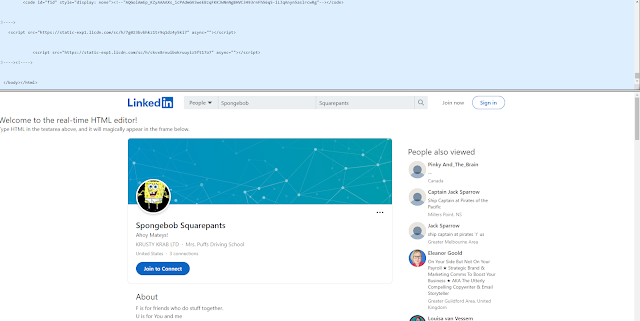 |
The LinkedIn profile has shown up
|
That's all the tutorial How to See LinkedIn Profile Without Login. Thank you so much for reading and hope it's helpful for you.