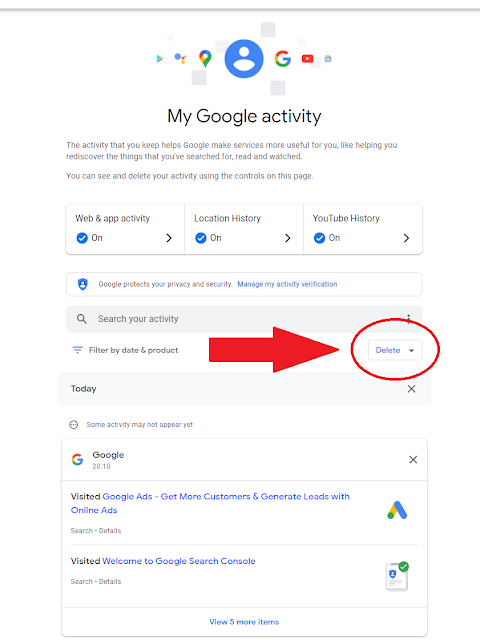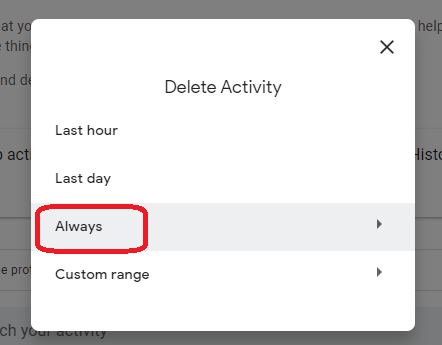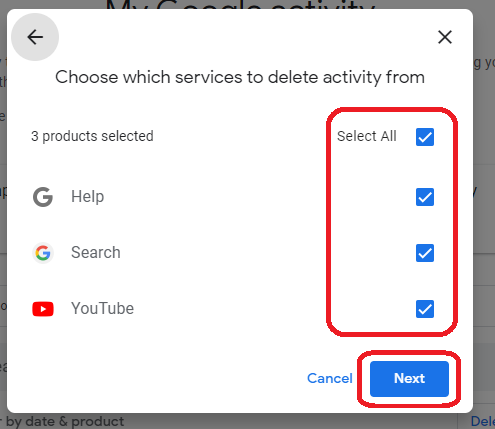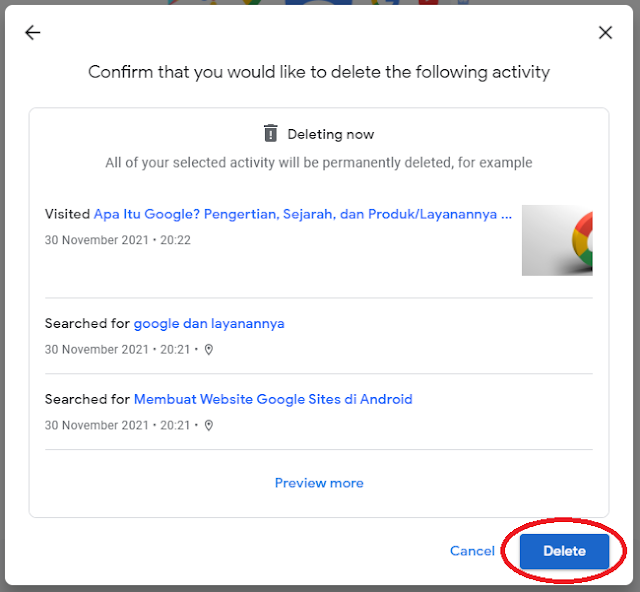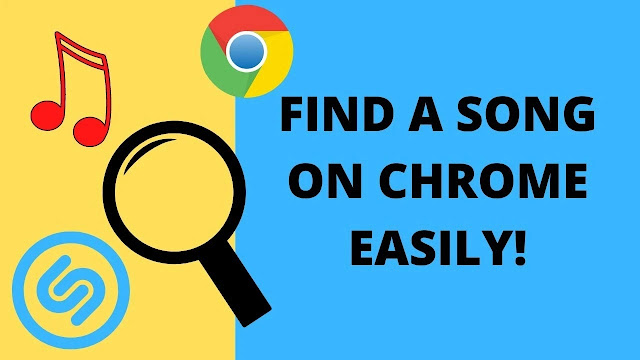Delete All Google Activity Easily - Who doesn't know Google? I'm sure everyone's what year google is. Google itself is basically a search engine service or what we commonly call a search engine. Google itself is arguably the largest search engine in the world today. Google cannot be separated from human life. Many human activities or activities are helped by the existence of Google and its services. Some examples of services from Google are YouTube which provides educational videos and entertainment for us, then there is Gmail which allows us to exchange messages professionally online, there is also Google Maps which helps us find directions so as not to get lost, as well as various other services. From this, we can see that Google has a very big role for humans in this day and age.
 |
| Delete All Google Activity Easily |
With the many services provided by Google and we use every day, unconsciously the data or history of use of Google services is also increasingly piling up. How do I see my Google account history? It's easy. Try opening your browser and take a look at your Google search box. There you will see some keywords that you have previously searched for. Then try to look in the URL box in your browser, there you will find your Google account history in the form of sites that you have visited before. Now, try to open your Youtube, and click on the Search section, you will also see the activity of your Google account in the form of video keywords that you searched for before. So, how do I delete this activity from my Google account? How to delete the history of this Google account is very easy buddy. To find out how to delete your Google account history, check out the tutorial below until it runs out.
Delete All Google Activity Easily
1. Open Google My Activity
The first step you should do is to go to the Google My Activity site in
myactivity.google.com. If you haven't logged in to your Google account, log in first to your Google account. If you've logged in, move on to the next step.
2. Delete All Your Google Activity
Next, you will see the history or activity of your Google account that is very much, ranging from searches, websites that you have visited, Youtube videos that you have watched, and many others. You can delete your Google account history one by one. However, if you want to delete all your Google account history, you click the "Delete" button above your Google activity. Then click "Always" and check all existing Google services like Youtube, Google Maps, etc. to delete all history on Google, then click Next, and finally click Delete.
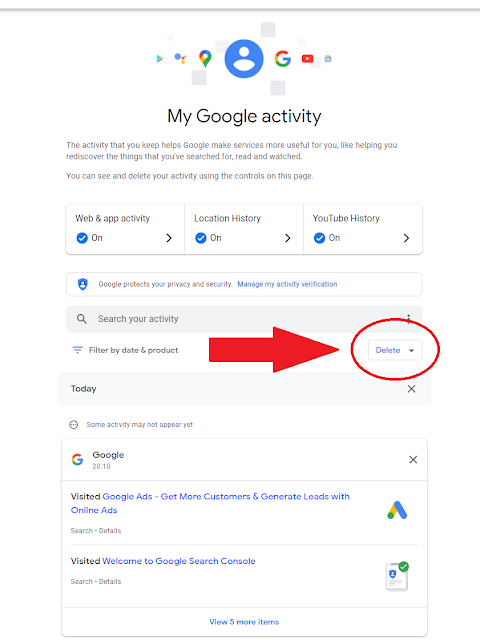 |
| Click Delete |
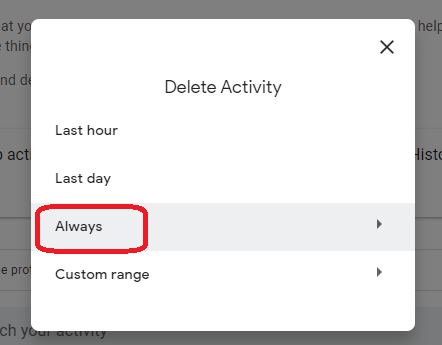 |
| Click Always |
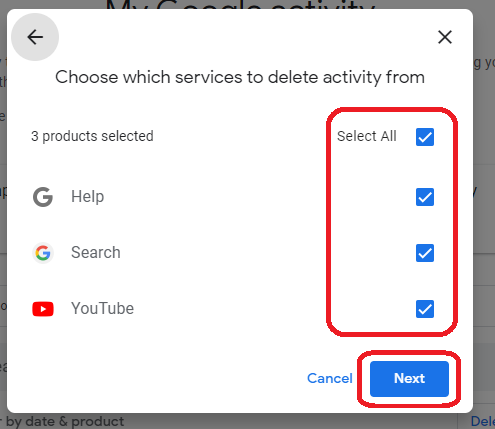 |
| Select All Google Products to Delete All the Actvities |
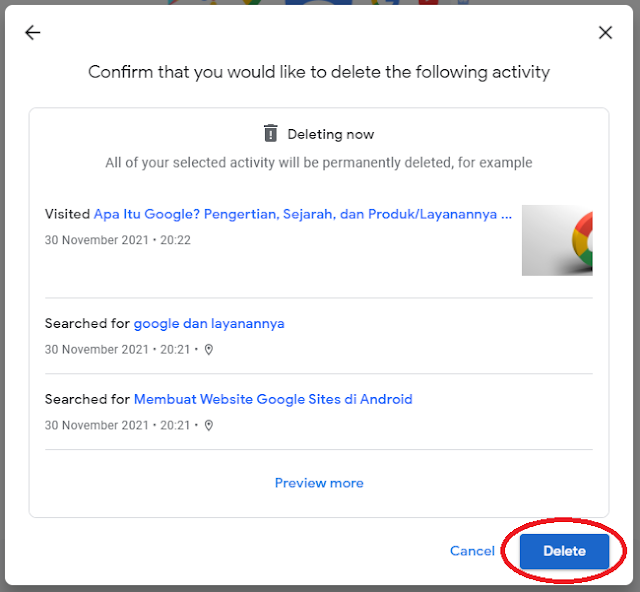 |
| Click Delete |
Now you can know how to
delete all Google Activity easily and you delete all your google activity. Thank you for reading this article. I hope this tutorial can be useful for you.