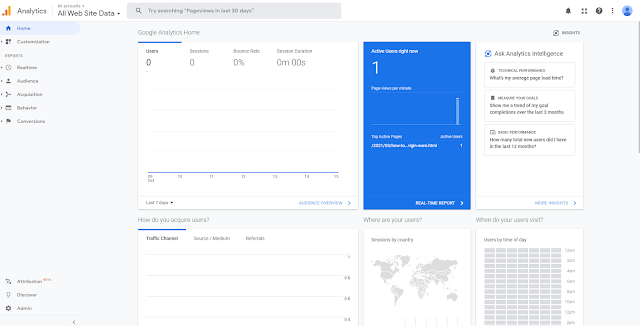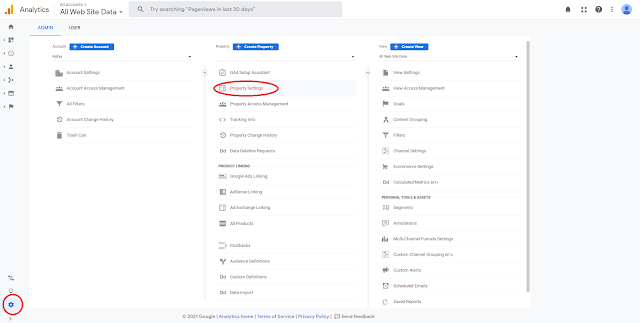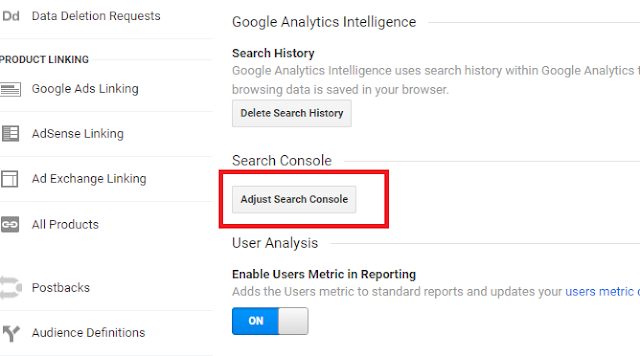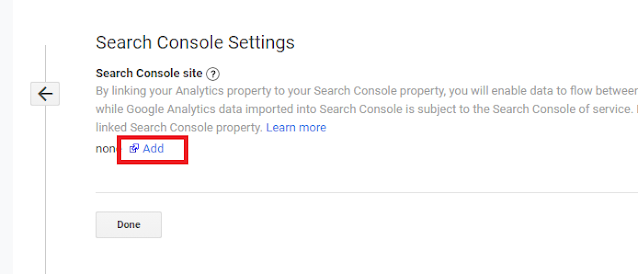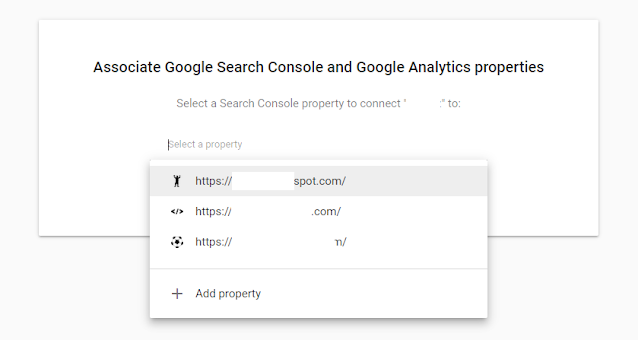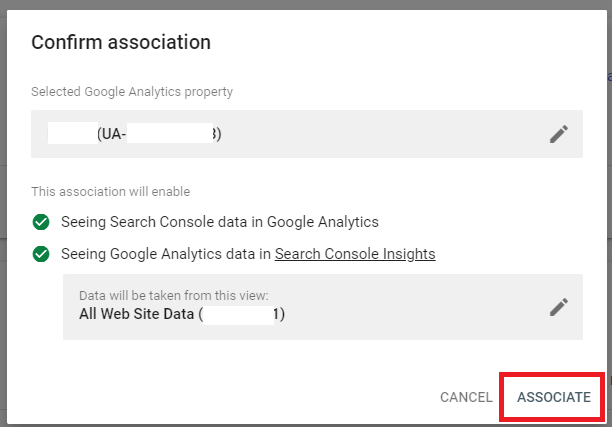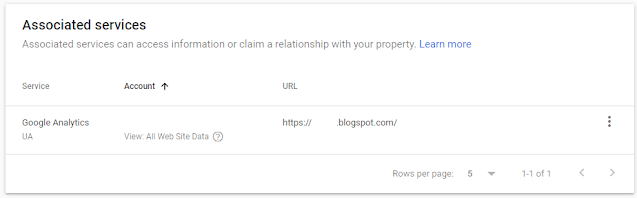Connect Google Analytics and Search Console - Google Analytics has become a compulsory tool for an owner of a website. Google Analytics helps website owners to monitor the statistics and visitor traffic of a website. The statistics presented by Google Analytics are also very clear and detailed, ranging from the source of traffic or from where visitors can visit a website, visitor demographics, visitor behavior while on the website, to real-time reports about visitors who are on the website. All the information about traffic from your website can be seen on the Google Analytics dashboard.
While Google Search Console or formerly called Google Webmasters is a service from Google that serves to help index and show index status information on one website. In Google Search Console, we can also find out the links or links that link to our website, both external and internal.
 |
| Connect Google Analytics and Search Console |
Google Analytics Google Search Console are tools that certainly help website owners to run their websites. Search Console and Google Analytics integration is definitely needed. It would be better if the website owner connects Google Analytics and Google Search Console from the website he registered. As mentioned on the Google Analytics website, by connecting Google Analytics and Google Search Console, then we activate the flow or data relationship of a website between Google Analytics and Google Search Console. I assume you already understand how to create Google Analytics and how to connect a website to Google Analytics. In this article, I will explain how to integrate Google Search Console with Analytics.
Connect Google Analytics and Search Console
Enter Google Analytics
Firstly, log into your Google Analytics account through the browser.
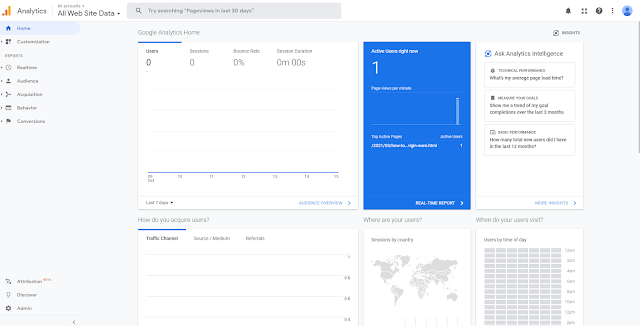 |
| Google Analytics Dashboard |
Go to Admin Settings and Connect with Search Console
Click the Admin button at the bottom left. Then in the Property section, click Property Settings, scroll down, and in the Search Console section, select Adjust Search Console. Click the Add button and select the website you want to connect to.
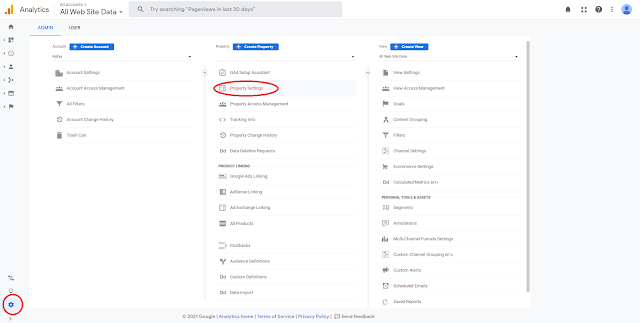 |
| Enter the Property Settings |
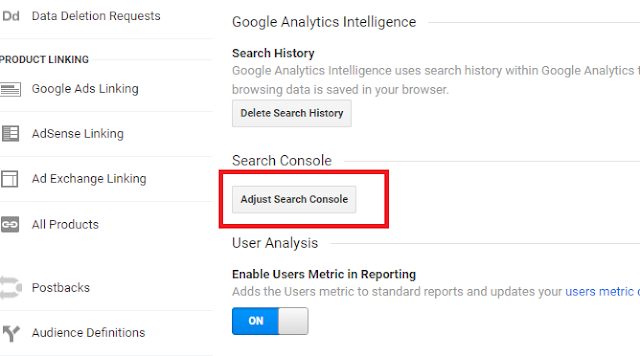 |
| Choose Adjust Search Console |
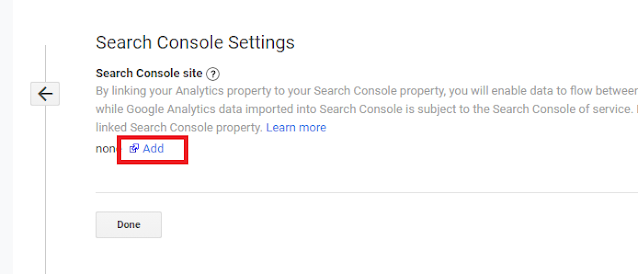 |
| Click Add |
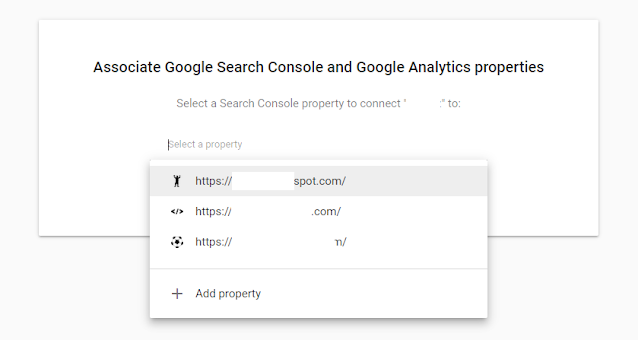 |
| Choose a website which you want to link Google Analytics to Search Console |
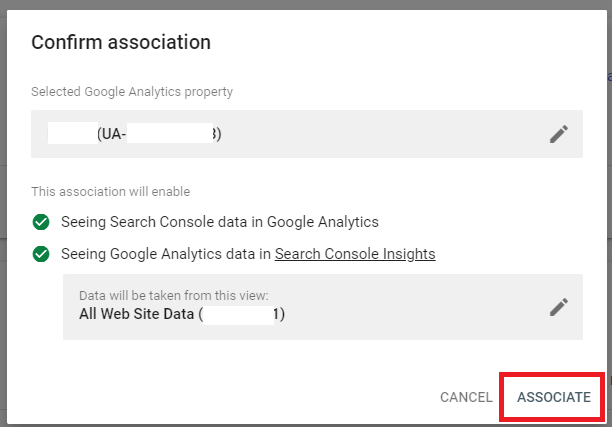 |
| Click Associate |
Refresh your Google Analytics and see, now the website in Google Analytics is connected also with Google Search Console. In addition, you can also check if Google Analytics with Google Search Console is already connected through the Google Search Console Dashboard and then go to Settings, and click Associations.
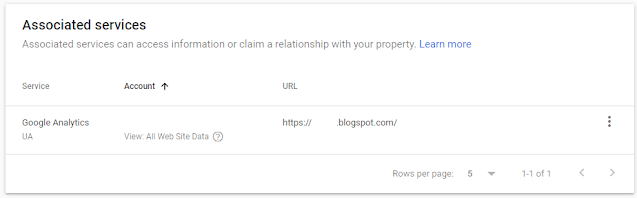 |
| Google Analytics and Search Console website is already linked |
It is easy right to do Google Analytics and Google Search Console integration. I hope this article can be useful. Thank you for reading.