How to View Facebook Ad Credit Balance
How to View Facebook Ad Credit Balance - Facebook, one of the most widely used social media in the world, has now grown rapidly since it was first launched in 2004. Apart from being a social media platform, Facebook is now transformed into a forum for online communities or groups, buying and selling platforms, to advertising service platforms used by advertisers to advertise their products or services to attract attention and interest for potential buyers. It is not without reason that Facebook is used as an advertising medium. The large number of social media users on this one is one of the answers to why Facebook is widely chosen and used as an advertising medium by advertisers.
This Facebook advertising service is called Facebook Ads. Facebook Ads bridges businesses to promote the products or services they offer to potential buyers who in this case are the Facebook users themselves. With Facebook Ads, advertisers can easily reach potential buyers without having to bother placing ads manually on the side of the road, for example. Advertisers can promote their products to Facebook users. The Facebook Ads service is also supported by advertising settings which we can set in such a way according to the target market, location, to the educational status and salary of potential buyers. The reach of Facebook Ads is also wider, even though we are in a foreign country, we can promote our products or services across countries to Facebook users in the United States as an example. So later our ads will appear on the Facebook pages of users from the United States. We can also monitor the progress of the ads we are running, if our ad clicks or visits are not satisfactory, we can change or edit our ads again to get what we expected. Using Facebook Ads, now promoting our products or services has become easier and more efficient, right?
 |
| How to View Facebook Ad Credit Balance |
To advertise something using Facebook Ads there are several payment methods that we can choose such as credit cards, bank transfers. But in this article, we will not discuss how to top up facebook ads balance. In this article, we will discuss about how to view your Facebook ad balance easily.
How to View Facebook Ad Credit Balance
1. Open Your Facebook Fanpage
The first step to check fb ads balance is to log in to your Facebook account then open your Facebook fanpage page.
2. Go to Payment Settings
Then on the left side of the screen, go to the Ad Center menu. Then, in the Ad Center menu, select Payment settings. You will be taken to the Payment Settings page. On this Payment Settings page you can see your prepaid balance and ad credits.
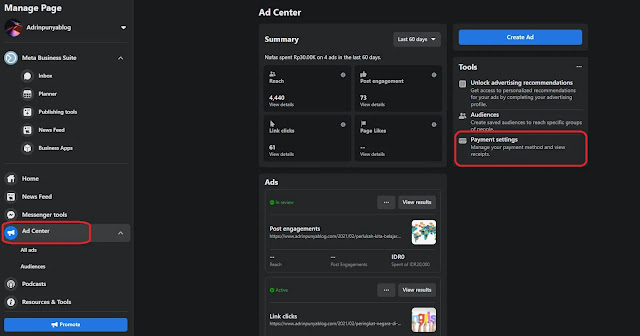 |
| Ad Center |
 |
| Payment Settings Page |
In addition, you can also go directly to the Payment Settings menu by clicking this Payment Settings link.
Closing
That's all a short tutorial on How to View Facebook Ad Credit Balance. Now you can view your Facebook Ad Credit Balance easily with those steps explained above. Thank you for reading this article.




